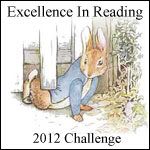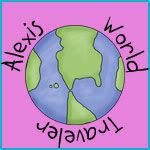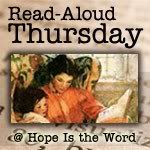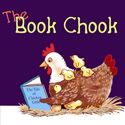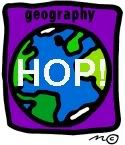We have implemented a meager allowance for Alexis. She loves to go shopping and if given the chance will spend all of her money at once. Since we are beginning a new year, I thought this would be a good opportunity to begin teaching about budgets and the importance of saving.
 |
| Spend Save Give Money Jars |
Dividing The Money Between Jars
Now, I will teach Alexis how to divide up her money. I'm thinking 50% spend 40% save 10% give.
Spend Jar - Spending money can be used on anything her heart desires. However, if her heart desires a high dollar item she will have to save her spending money to reach her goal.
Save Jar - Save money can not be spent. This is strictly for long term savings such as college or a car. Each month the money in the save jar will be put into a savings account.
Give Jar - At the end of the year, this money will go to a charity of Alexis's choice.
How I Made My Money Jars
These money jars were a cinch to make. I bought 3 very inexpensive glass jars at my local Dollar Tree. Then I used some pretty pink scrapbook paper I had on hands, to wrap around the jars. After creating my own labels, my money jars were complete and they only cost me a total of $3.00. Easy Peasy!
Teaching Money Terms and Budgeting
ING DIRECT has a kids savings account with a .85% APY. So far this is a higher interest rate than what I have found locally. I'll have to give that some more thought before I decide. ING DIRECT also has a really neat online game called
Planet Orange. This is an interactive game where kids can learn about saving and investing. Alexis visited Planet Orange and learned lots of new terms. She also learned that you can grow your money by using a savings account or buying bonds and cd's.
Inquiring minds want to know! What are your methods for spending, saving, and giving?